
Vi var först ut med att testa på Line Inspector och vi var redan då mycket imponerade av dess kraft. Nu använder vi Line Inspector varje gång vi flygbesiktar och det har sparat oss tid och förenklat arbetet.
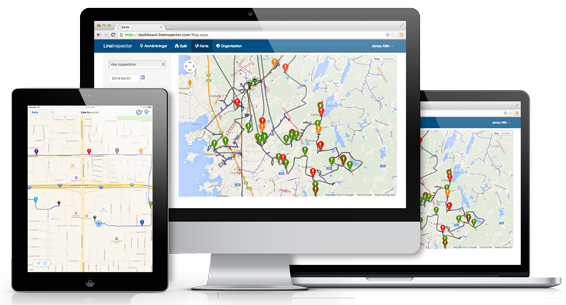
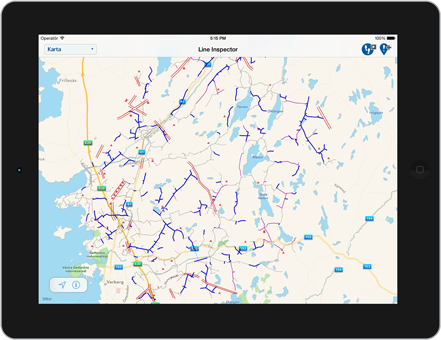
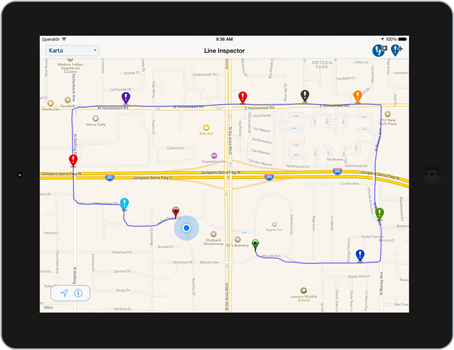
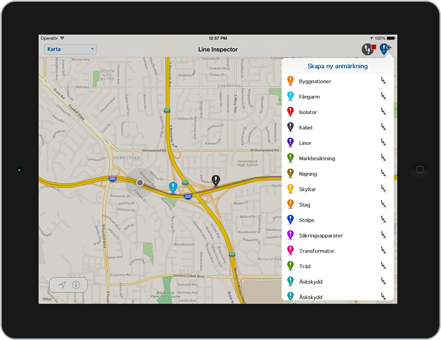
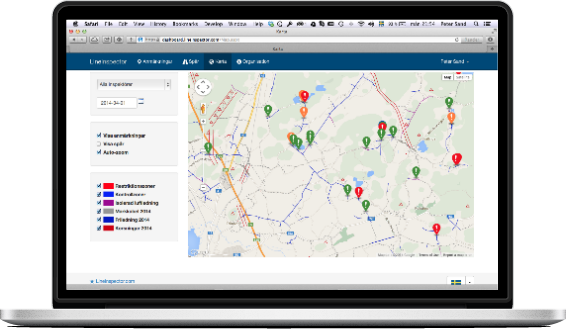
Easily gather remarks in the field with our iPad app. Exact GPS position is logged and pictures can easily be added. Your own map layers with power lines, stations etcetera also makes navigation in the terrain simpler.
You have full control and overview via the web-based dashboard. Easily specify what data to collect. Integrate your own map layers. Export information to different formats for further actions and handling.
Quick logging and collection of detailed information means you spend less time on admin tasks. The good quality of the collected data means that you save money by knowing exactly what action is needed for each problem before you go out into the field to correct it.
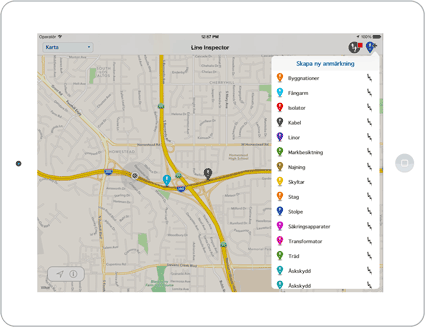
Remarks are easily created with just a few button presses. Choose a remark type from a list you define and quickly add the information that is needed to correct the issue. GPS coordinates are saved and you can also add pictures if needed.
This makes it very quick to create remarks and get precise information about the problem. You therefore save time and money both during collection of information and at later follow-up and repairs.
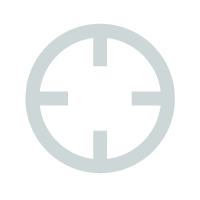
The app automatically logs the GPS coordinates for remarks so that you have exact position and can find the location again when it's time to correct the problem. It's also possible to place remarks wherever you want on the map by pointing at the location on the map.
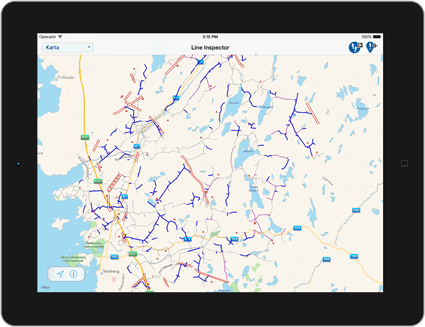
If you have your own map layers with information such as power lines, stations, poles or similar, then you can easily add them via our web-based dashboard. We can also provide layers for flying; control zones and resticted areas. These are very useful during helicopter based inspections.
Map layers are easily enabled and disabled in the app, so you can choose what information to see depending on what type of inspection you perform.
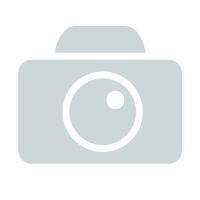
By taking pictures when you create remarks you get a better understanding of the problems. This also helps the staff that will repair or correct problems since they can make a good assesment of what needs to be done before they arrive on site.
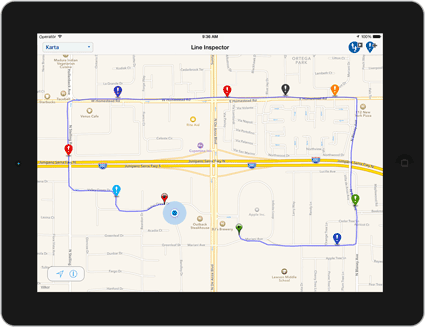
With the tracking feature enabled a trace line is drawn on the map, showing where the inspector has been during the inspection. This gives good overview of what has been inspected and what remains to do.
Tracks are visible directly in the app during the inspection, and it is also possible to follow the inspection in real-time in the web-based dashboard.

Collect data that is relevant for your organization. You specify the remark types and the information you want to collect for each remark type. You can also group remarks with tags.
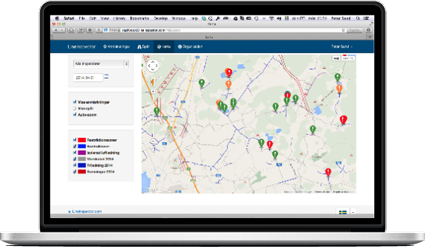
In our web-based dashboard you can handle remarks that has been reported and can follow the field work. Remarks and tracks that are saved can directly be seen in the dashboard in real-time.
All data can be exported to a number of different formats for further processing and sharing of information, for example to external companies that perform repair and clearing works.
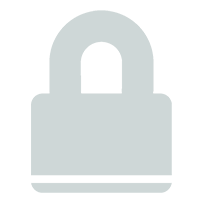
All data is synchronized to our servers as the remarks are created, and this means that backups of the collected data is made continiously.
Information is sent encrypted with SSL and stored in the cloud. This gives high operational safety and very few interruptions for our users.
Want to know more? Book a demo!
BOOK A DEMO
Vi var först ut med att testa på Line Inspector och vi var redan då mycket imponerade av dess kraft. Nu använder vi Line Inspector varje gång vi flygbesiktar och det har sparat oss tid och förenklat arbetet.

Med hjälp av Line Inspector har vi effektiviserat vår besiktning markant. Både i utförande och i uppföljningen av anmärkningar.
En bra produkt som ligger helt rätt i tiden.

Med hjälp av Line Inspector har vi effektiviserat vår besiktning markant. Både i utförande och i uppföljningen av anmärkningar.
En bra produkt som ligger helt rätt i tiden.